VPN Management Solution
Managing Virtual Private Network (VPN) services in every stage of the lifecycle
Overview of the VIAVI VPN Management Solution
IT teams are grappling with disruption as they expand their remote workforce at an unprecedented scale and rate. Expansion of the remote workforce has led to a 41% increase in global VPN demand, and has also brought significant challenges.

These statistics indicate a number of issues:
- VPN solutions were never designed or implemented to withstand this type of scenario
- VPN usage and demand is growing and is expected to continue growing
- VPN oversubscription is a primary cause of network and productivity disruption for employees during this remote work transition
The VIAVI VPN Management solution can help address these unforeseen challenges throughout each phase of the VPN lifecycle:
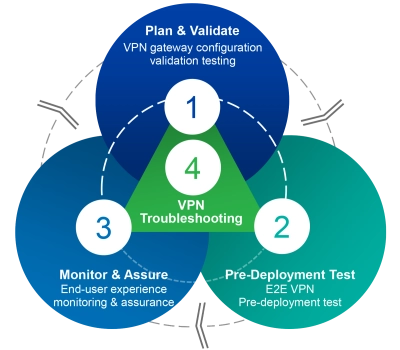
- VPN Validation Testing
- E2E VPN Pre-Deployment Test
- VPN Monitoring and Assurance
- VPN Troubleshooting
Delivering Value Across Each Phase
Ensuring success through every phase of the VPN deployment lifecycle has a tremendous impact on your business:
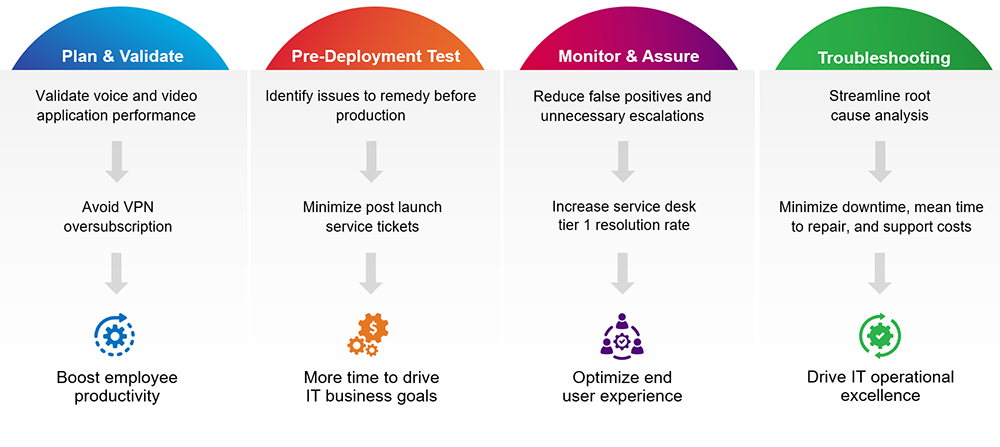
How does the VPN Management Solution work?
Before rolling out, validate the VPN vendors' KPIs. Using VIAVI Solutions TeraVM Classic, your organization can emulate leading VPN vendor clients, including Cisco, Pulse Secure, Fortinet, F5, Huawei, and AT&T SSLT.
TeraVM is a fully virtualized Layer 2-7 application emulation and security validation solution, allowing enterprises to test and secure their physical and virtual devices, networks, and services.
TeraVM can answer questions such as:
• How many VPN simultaneous tunnels can be established?
• How quickly can tunnels be brought up / torn down?
• What happens to application performance with real video, voice & data applications in the VPN tunnels?
• What happens to VPN GTW functionality, stability & scalability with different cryptographic & TLS settings on the clients?
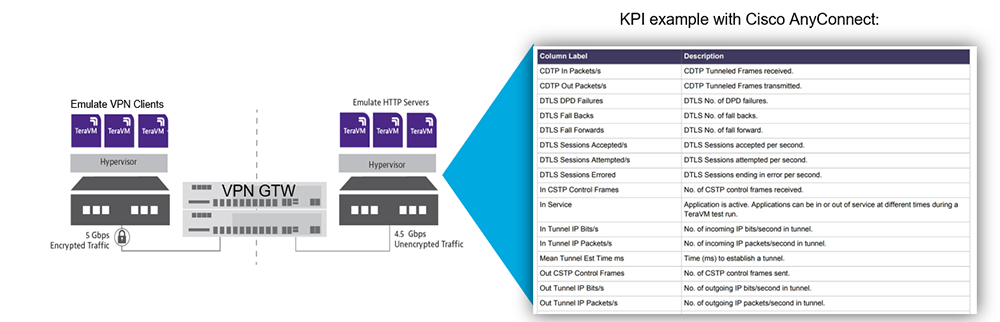
Combining TeraVM and Observer Platform serves increases project success. VIAVI Observer Platform provides end-user experience scoring so you can see immediately that network KPIs are being met before you go-live, de-risking the chance of introducing performance-related issues.
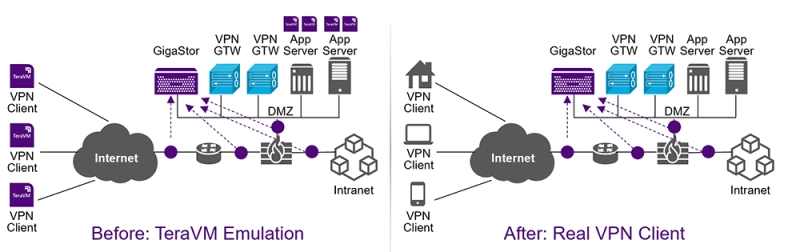
Once the VPN vendor solution has been successfully deployed, it is critical to monitor ongoing KPI's to ensure optimal network performance and drive IT business delivery.
VIAVI Observer Apex will monitor the VPN service performance showing end-user experience scores and domain isolation breakout.
The beauty of Observer is that it gives comprehensive network visibility by aggregating packet, enriched netflow, and active test data. This means all levels of expertise get access to various tiers of IT visibility, using their preferred data sources for QoS measurements, baselining, capacity planning, and more. This single, integrated interface improves operational efficiencies through boosted data quality, intuitive visualizations, and simplified workflows for any level of IT user.
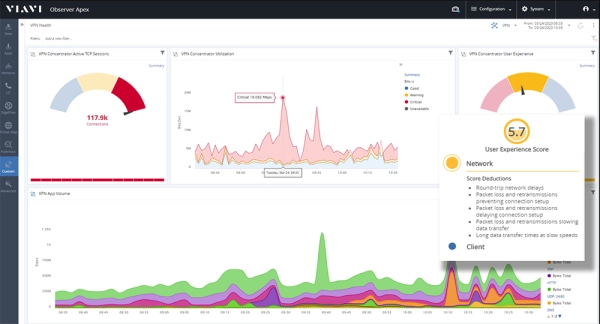
When it comes to troubleshooting a poor VPN connection, it's critical to have visibility into KPI's such as throughput, latency, and packet loss to optimize root cause analysis.
VIAVI Fusion equips network operators and enterprises with a valuable set of standards-based test tools that deliver accurate test results on which managers and engineers can depend. Fusion monitors and ensures network performance and verifies Service Level Agreements in both virtual and physical networks.
In case of a poor VPN connection reported either by the end-user or by the VIAVI monitoring solution, the end-user or the IT support engineer push PC client application (vTA agent via email link) to their remote users to run industry standard (RFC 6349 TrueSpeed) throughput test based on bandwidth allowed per user of VPN to identify where the issue might be coming from:
- Home network issue
- Internet issue
- VPN issue
- Application issue
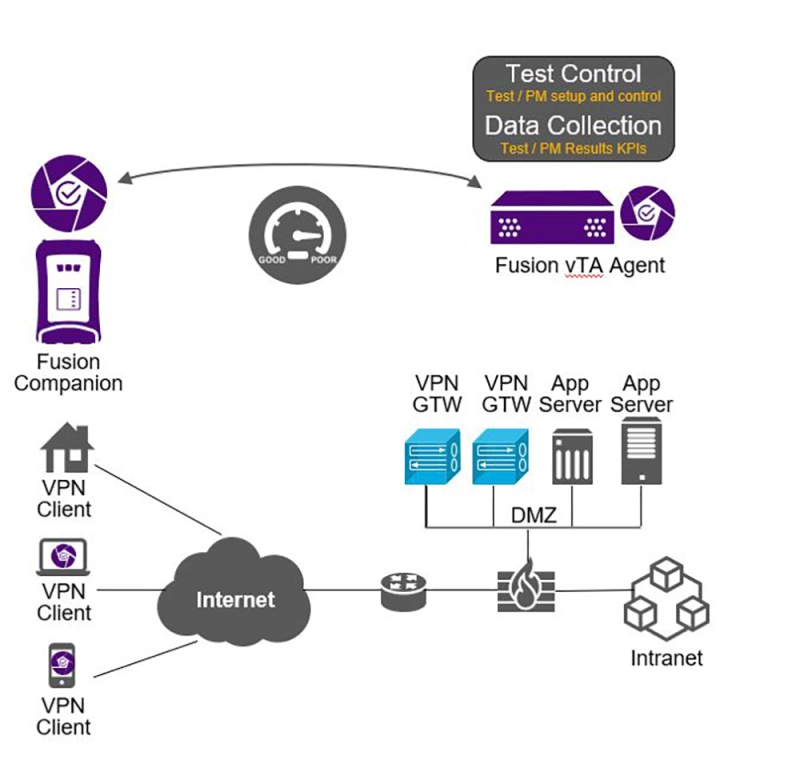
Call center agents can use TCP (TrueSpeed) or UDP throughput measurements to accurately evaluate a customer's network performance remotely, without dispatching a field technician. An easy-to-use, web based interface lets the call center agent configure all test parameters so that the customer just has to click on a customer-specific URL and press "Start." Detailed, easy-to-read results and interpretations indicate key performance metrics like TCP/UDP throughput, round-trip-delay or packet loss.
Troubleshooting with Observer also allows you to address performance issues before they increase in severity via the problem domain isolation breakout feature to answer the following questions:
- Is the VPN the cause of the problem?
- If it is a network issue, is it the corporate network, VPN, or ISP?
- Where is the delay coming in? What truly is to blame for a performance issue?
- Can you tell whether its network, application, or server?
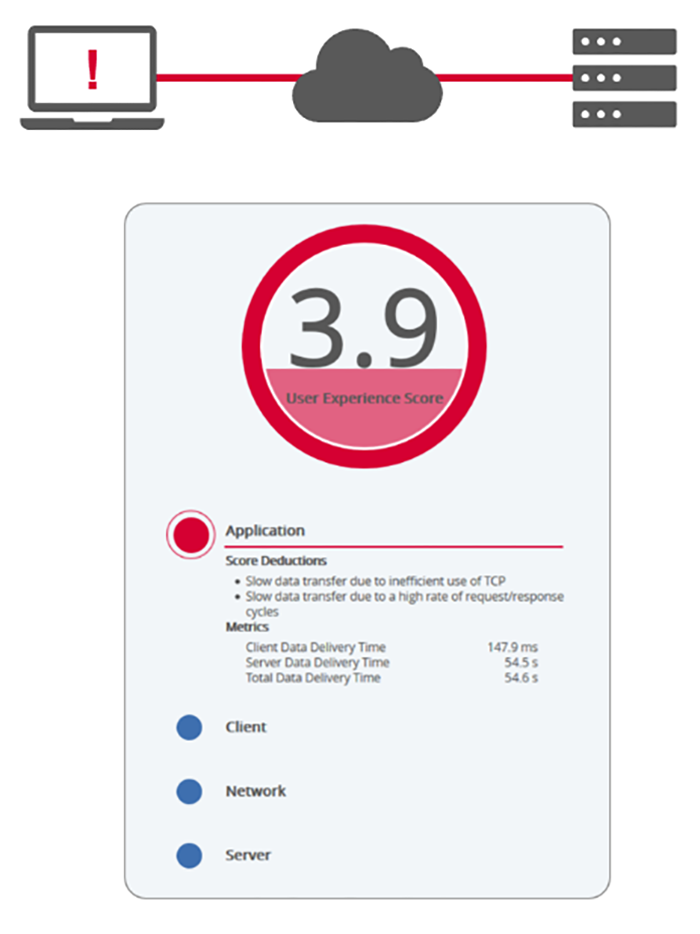
我们倾力相助
我们倾力相助,为您获得成功加油。
